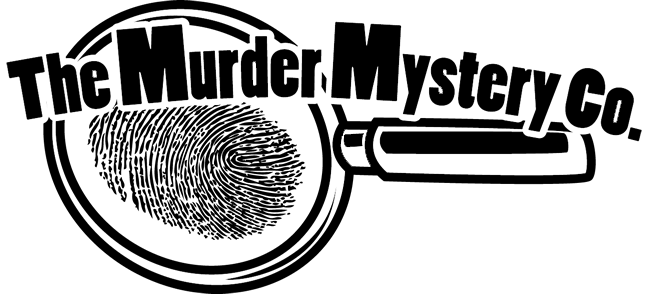How to Host a Zoom Party: Tips & Tricks
Even an experienced host might be at a loss when the time comes to put together a virtual party. For many people, this is a brand new experience, so trying to figure out how to organize a virtual event can be a difficult task. Fortunately, with a little guidance you can quickly become a pro at hosting Zoom parties that your friends and family will love, whether it’s for a virtual company Christmas party, a birthday party, a baby shower, or a casual get together.
Why Zoom?
Zoom has quickly become the default name for online meetups, but it’s not your only option. You can throw a virtual event using any number of free platforms, all with their own pros and cons. Some of the more popular options outside of Zoom for hosting a virtual party are:
- FaceTime. If your whole crew are Apple users, this is an easy choice. If not, you’ll need to choose another option.
- Skype. An old timer in the world of online meetings, Skype has all the bells and whistles you’ll need to host an event and works on a number of different devices.
- Facebook Messenger. If you’ve wondered how to host a virtual party on Facebook, this is the answer. If you’ve got a small group that all have Facebook accounts, Messenger is a simple solution that won’t require you to download any new software like you would with a solution like Skype.
- Google Hangouts. Another free, easy tool that makes a virtual party a snap as long as everyone has an account.
What’s the occasion?
You can throw a Zoom party for virtually any occasion. If you can’t be there in person, you’ll be surprised just how nice it is to catch up with friends or celebrate at birthday parties, happy hours, game watch parties, book clubs, dinner parties, or family or office holiday parties. The important thing is to do a bit of planning to make sure your party is more than just a standard video chat.
Technical tips
Few things can drag a virtual event down like spotty connections, a bad picture, and poor sound. Here are a few tips to remedy these common problems.
- To avoid choppy video and audio, use a computer that’s hard wired to your internet connection. If you’re using your phone, or have to use wireless, be sure to set yourself up in an area that has a consistently strong signal.
- A poor picture can be the result of a lot of things. Picking an area with plenty of light is important but try to avoid being in front of a window while the sun’s up as it will provide too bright of a background and make you look like a silhouette. Also avoid cluttered backgrounds or distracting Zoom backgrounds that make you hard to see. Be sure to preview your video before joining the party so you’re not scrambling around to improve the image when you should be spending time with your friends.
- Poor sound is usually caused by one of two things – being too close or too far from your microphone and having too much background noise. Test you audio before joining your Zoom party to make sure your levels look good and be sure to turn off the TV or radio so your guests don’t have to try to hear you over whatever’s playing behind you.
Pick a theme or a game and run with it
Themed parties are a ton of fun and make hosting a virtual party a lot more fun. We know, because we’ve hosted hundreds of virtual murder mystery parties around the globe. Our virtual murder mystery parties have been a hit at birthday parties, office parties, and just about any other type of celebration you can think of. We take care of the details and you and your guests are provided with the details of a murderous tale where you each take on the persona of a shady character. One of our professional actors guides the event so you and your guests can spend time interacting, playing your roles and cracking the case.
Other fun themes for hosting a virtual party
While we’re partial to the murder mystery theme, you can get extremely creative when it comes to planning a virtual event. You can turn just about any theme into a costume party as well, so be sure to let people know if they need to dress up when you send along an invitation.
- Celebrity trivia night. Have your host dress up as your favorite game show host while your guests dress as their favorite celebrities. Create your own list of questions or pull out your favorite trivia game and compete to see who wins.
- Lip sync contest. Zoom makes it easy to share your screen and share audio and video, so fire up your favorite tunes, put yourself on mute and take turns lip syncing your favorite tunes.
- Movie night. Linking up on Zoom while you use the Netflix Party app lets you virtually watch movies with your friends. Cook up some popcorn, grab an oversized beverage and enjoy the latest blockbuster with your closest friends.
Logistics
While you may not have to prepare food and drinks for a crowd, there are still some logistics to think about when you host a Zoom party. First, you’ll need to figure out the guest list. For large groups you’ll want to make sure you have a plan for cutting through the noise to make sure people are able to interact, particularly if you’re having an event like a birthday party or a retirement party where you have a guest of honor. An agenda can help with this, so people know what’s happening and when.
If you’re doing a happy hour or dinner party, make sure everyone is on the same page as to what’s on the menu so you can share your experience. Working off of the same food or drink recipes is a great conversation piece as you can talk through your experience preparing them and critique the final results.
Of course, if you’re going to coordinate these activities, you’ll need to send out some invitations well in advance that clearly communicates the activities for your event. Whether you send these out as old-fashioned snail mail invites or via email, have some fun with the design and make sure you provide all the details. Not everyone is a savvy internet user, so be sure to provide detailed instructions for how to join the party so you don’t spend the first 15 minutes dealing with technical issues!